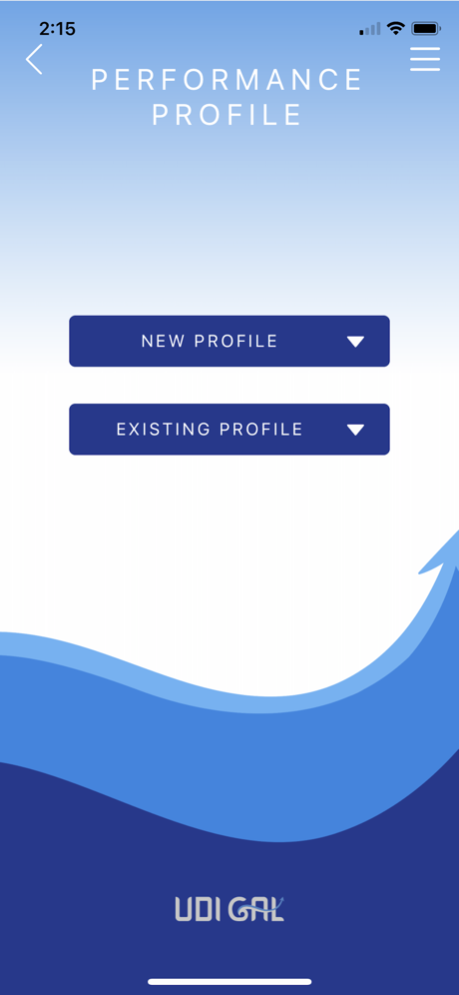Performance Profile 1.0.26
Continue to app
Free Version
Publisher Description
Performance Profile is an app designed to help you enhance your performance and achieve your goals - whether it is in sports, business or other areas of your life.
Based on a widely used assessment tool in sports psychology, Performance Profile is an app designed to help you enhance performance in sports, business, and other areas of your life. Research shows that profiling your performance helps enhance performance, increase self-awareness, improve intrinsic motivation, and lead to better teamwork.
The app will guide you through the process of identifying key attributes or skills relevant to your sport, business, or other aspects of your life. You will then rate the ideal and current level of each attribute, which will help you identify respective strengths and weaknesses. After you review your individual assessment, the app will help you set SMART goals and position you to achieve meaningful results. Paid version of the app allows you to track your progress over time by saving multiple profiles and skill ratings.
The app was developed by Udi Gal, a four-time Olympian athlete and coach, and a former World and European champion in sailing. With nearly twenty years of sailing coaching experience and a Master’s degree in Sports Psychology, today Udi is primarily focused on the mental aspects of performance and helping his clients achieve their potential.
Jun 16, 2020
Version 1.0.26
Improved user experience and ratings feedback
About Performance Profile
Performance Profile is a free app for iOS published in the Health & Nutrition list of apps, part of Home & Hobby.
The company that develops Performance Profile is Ehud Gal. The latest version released by its developer is 1.0.26.
To install Performance Profile on your iOS device, just click the green Continue To App button above to start the installation process. The app is listed on our website since 2020-06-16 and was downloaded 0 times. We have already checked if the download link is safe, however for your own protection we recommend that you scan the downloaded app with your antivirus. Your antivirus may detect the Performance Profile as malware if the download link is broken.
How to install Performance Profile on your iOS device:
- Click on the Continue To App button on our website. This will redirect you to the App Store.
- Once the Performance Profile is shown in the iTunes listing of your iOS device, you can start its download and installation. Tap on the GET button to the right of the app to start downloading it.
- If you are not logged-in the iOS appstore app, you'll be prompted for your your Apple ID and/or password.
- After Performance Profile is downloaded, you'll see an INSTALL button to the right. Tap on it to start the actual installation of the iOS app.
- Once installation is finished you can tap on the OPEN button to start it. Its icon will also be added to your device home screen.